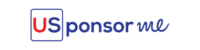Access Companies
To see sponsor companies, click on the “building” icon in the top left:
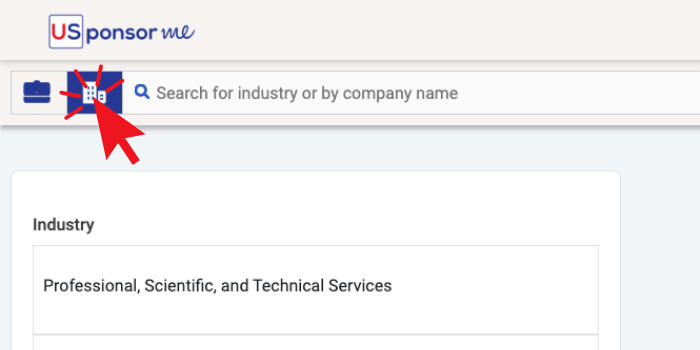
Job Title(s)
You can adjust (add, remove, update) your desired job titles in the top search bar.
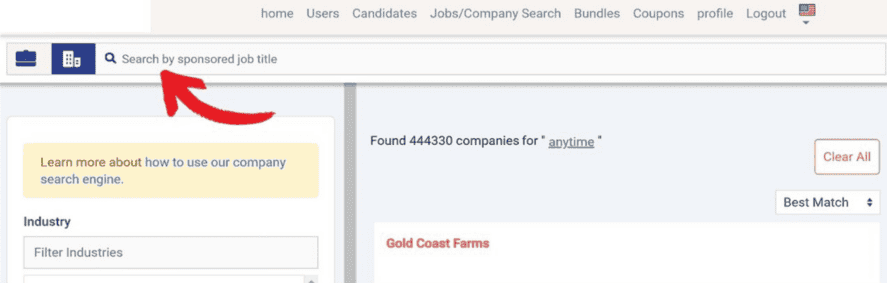
It will filter companies that regularly hire and sponsor people for this job title.
If you do not know what job title(s) to target, use the same one(s) you see here on your “Eligibility”. To do so, you’ll need to complete your profile.
For example:
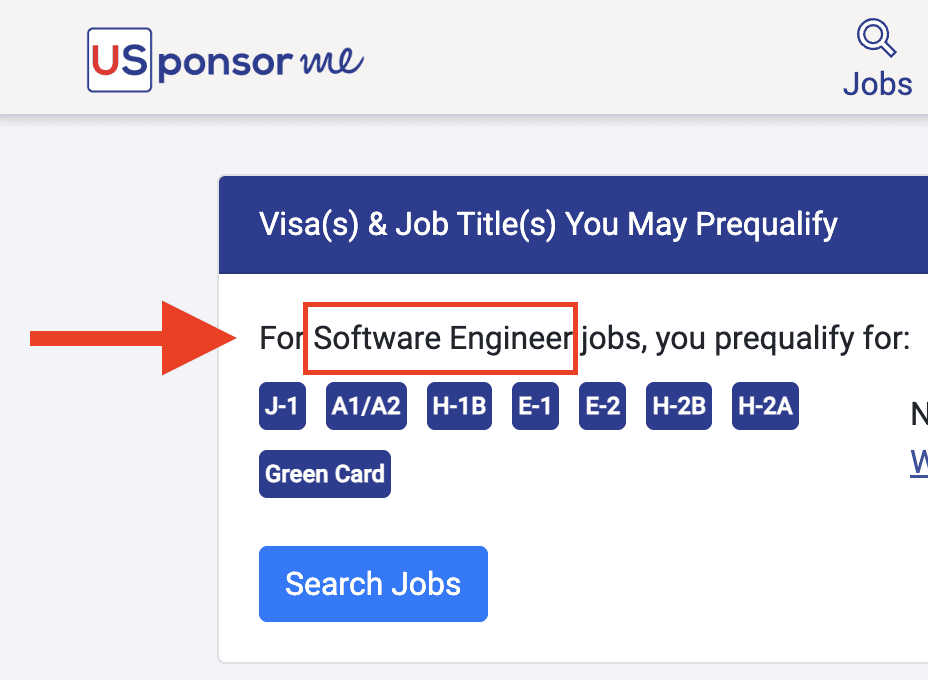
We suggest you try different job title keywords to see how they affect the result. Then, adjust your keywords until you see the highlighted job titles on companies that are right for you.
Location
You can adjust (add, remove, update) your desired location:
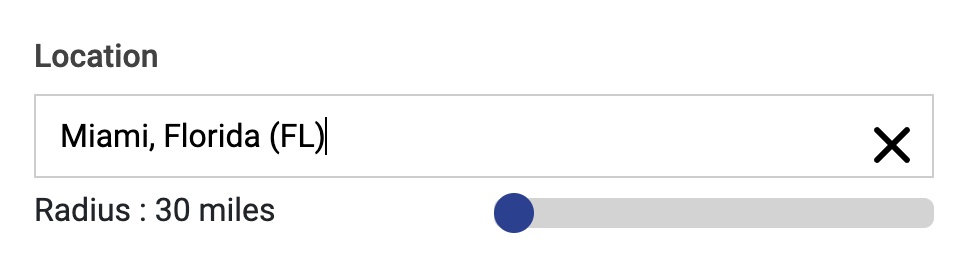
You can type the state or the city, and it will propose the city and state, and you’ll be able to refine the distance with the radius slide.
Qualified Visa
You can select the visas you qualify for and see companies that are used to sponsor people for this concerned visa.
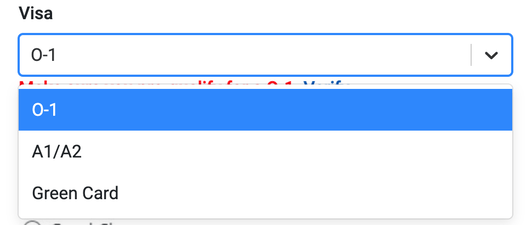
If you do not know what visa you qualify for, complete your profile and select one from the list. We will only show you the visa you are eligible for.
Industry
You can refine your search by industry by filtering on a specific sector.
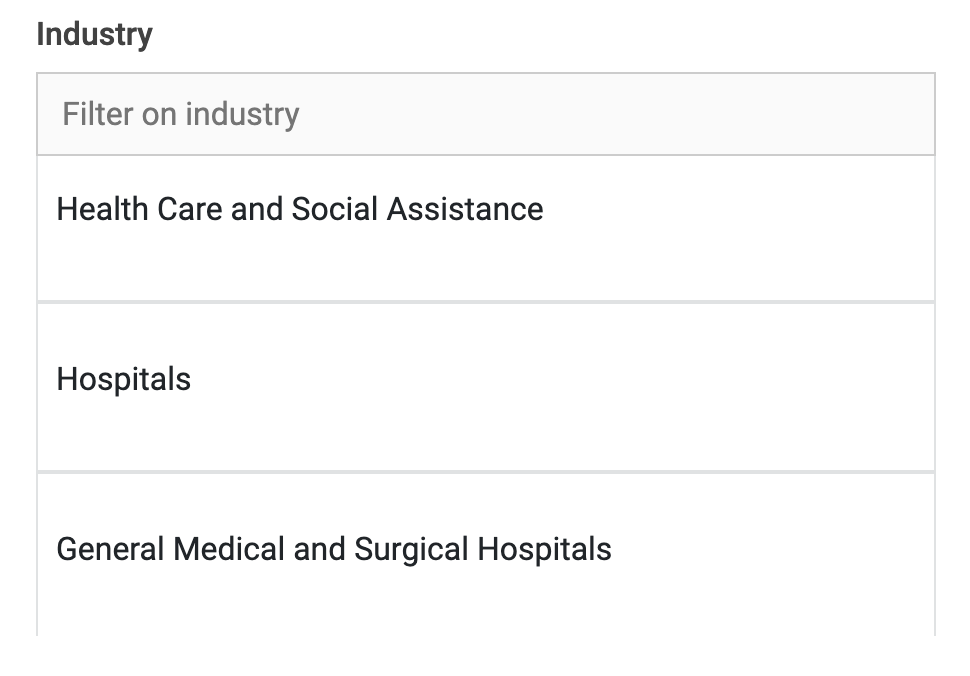
Company Name
If you have a company in mind and want to see jobs from this company only, you can by entering the company name in this filter:
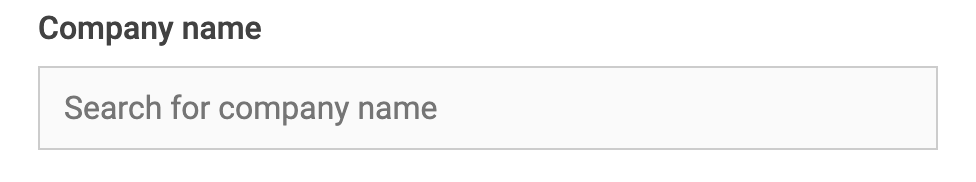
Filters Removal
All applied filters appear on the top here:
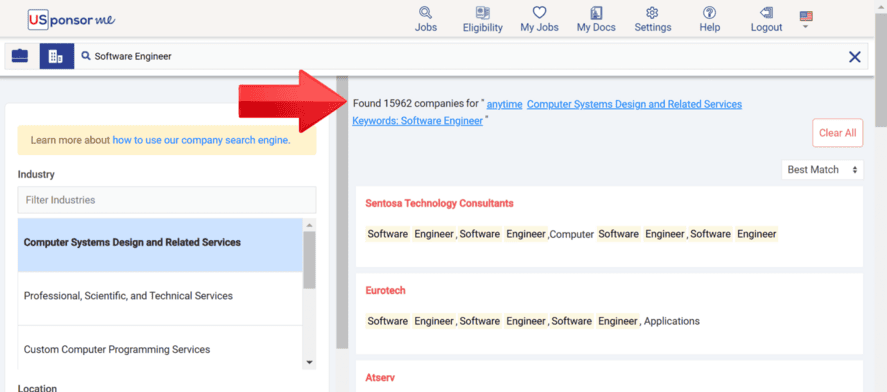
To remove a filter, click it. To remove all filters, click the “Clear All” button.