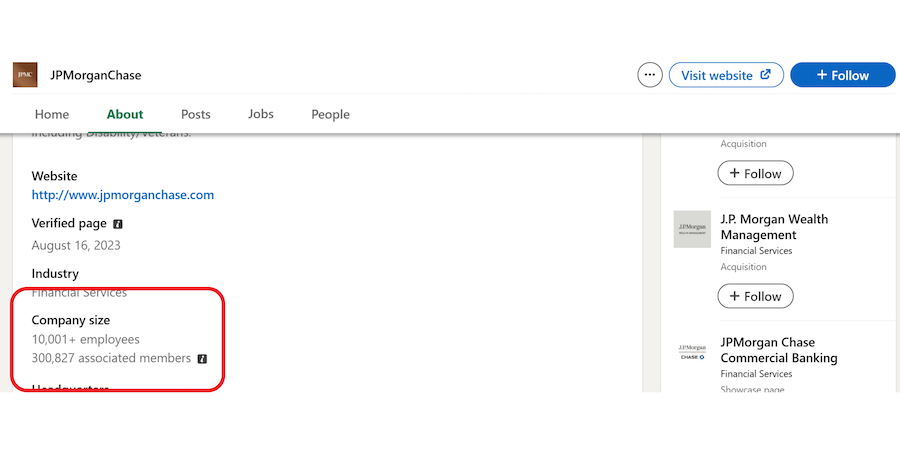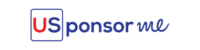Table Of Contents
Through GlassDoor
You will see the GlassDoor icon on the company details page on your right.
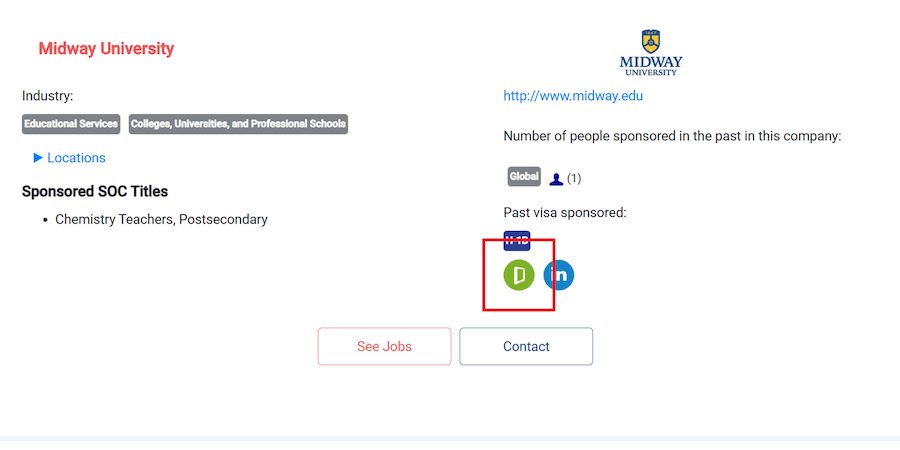
Click on it, and you will see the company size.
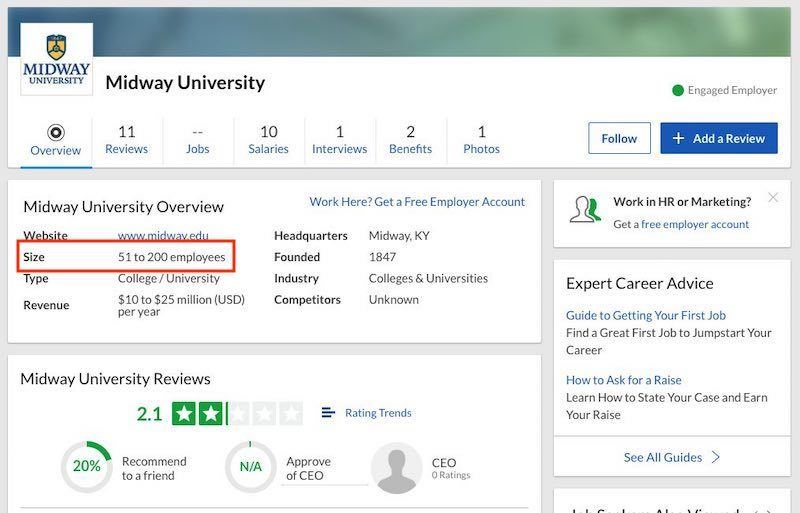
Through LinkedIn
If you don’t see the GlassDoor icon, click the “LinkedIn” icon.
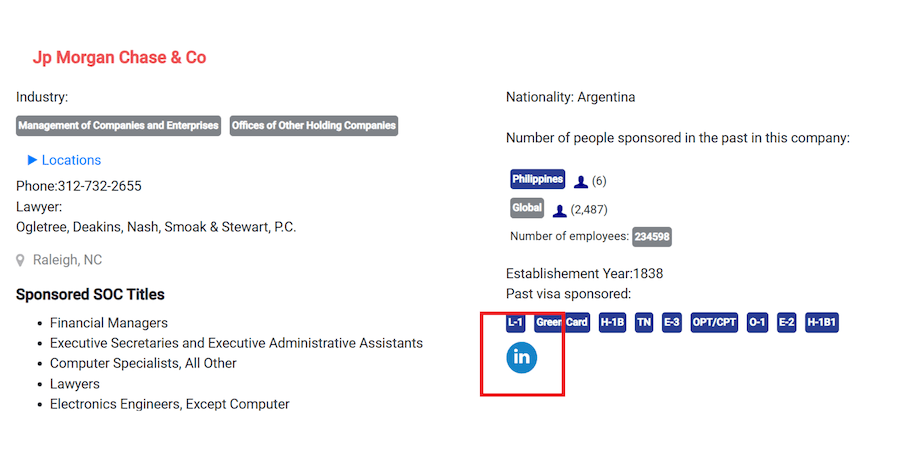
Then, click on the concerned company and see the company size: