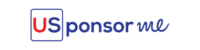Set My Preferences
When you are pleased with the jobs you see after narrowing your search with filters (your preferences), save your search by clicking “Save search and set alert”:
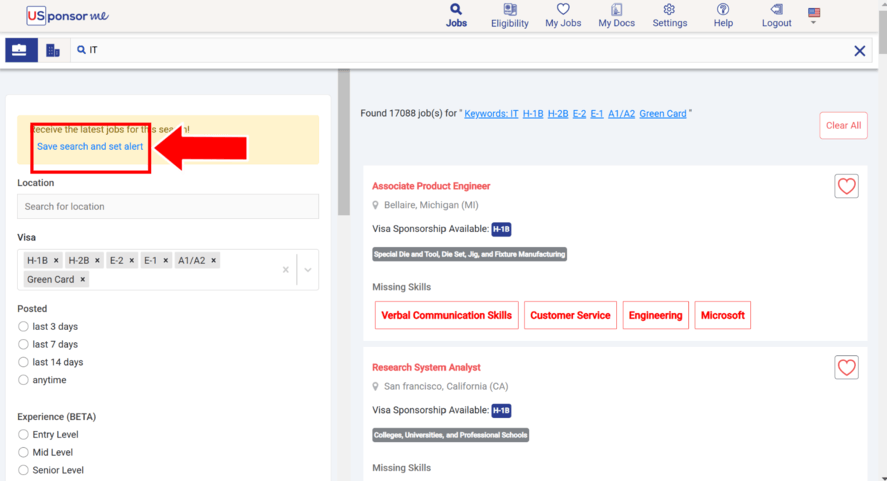
You can save as many searches as you want. You’ll then be able to see all of them from your dashboard. When we have newly posted jobs that match your preferences, you will get them by email.
Edit My Preferences
You can see your saved searches in your dashboard like this:
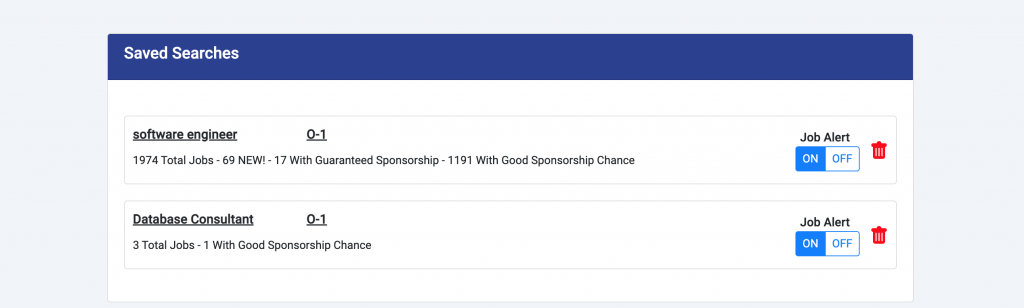
Click on the saved search you want to edit and edit your filters (preferences) until you see jobs you are interested in. Then, click “Save search and set alert”:
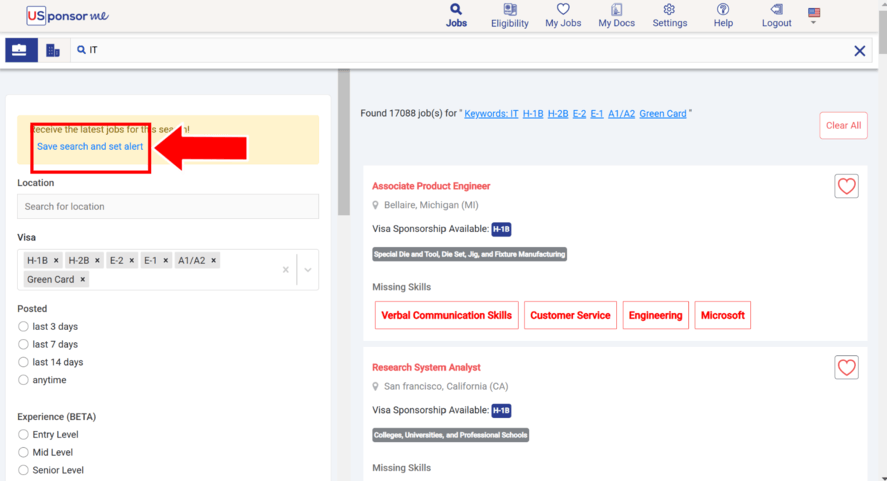
Finally, go to your dashboard and delete the old saved search you do not want to keep by clicking on the red trash.