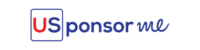Here is how it works: we also offer a candidate database to U.S.-based sponsor employers seeking specific profiles. The information these employers see comes from the USponsorMe resume and cover letter (or inquiry letter) that you complete on our platform. Employers search candidate profiles using keywords, just as you search for jobs.
To be visible to U.S.-based sponsor employers, you must fully complete your USponsorMe resume. The more complete your USponsorMe resume is with relevant information and keywords, the more likely you are to be found by U.S.-based sponsor employers looking in our candidate database. The original resume you uploaded on USponsorMe is not available to entities; they won’t see it.
To get contacted, you have to make sure the first name, last name, email, and phone number you entered in USponsorMe are the best ones to reach you, as entities will use them!
Learn more about how to explain how you have gained your hard skills.
First, you must be a USponsorMe+ member to see job details and apply.
Each company decides how it wants to receive applications (through USponsorMe, its career website, email, or phone). When you click Apply Now, you’ll either:
– 1-click apply through USponsorMe; in this case, it’s your USponsorMe resume that will be sent to the company,
– be redirected to the company’s career page, where you can submit your application for this job,
– or receive the email or phone number where you can send your application.
In the last 2 cases, you can submit whatever resume you want, your USponsorMe one or another one. You’ll be able to download your USponsorMe resume at any time from My Docs.
Definitely yes! After you apply for a job, you’ll find it in applied jobs. You will see a green button labeled “Message Recruiters”. Click it to browse recruiters—you’ll see their email addresses and social media profiles. We recommend you follow up with them for each job you’ve applied to.
We also provide follow-up email templates to our USponsorMe+ members.
No, it is not. Our employers are aware that you may be located outside the U.S., depending on the visa you qualify for (and which they offer sponsorship for). Interviews will be conducted via video call.
For further questions:
Explore the other topics on your left.
If your question has not been answered, contact us here or email us at [email protected]. Feel free to ask us anything.